One day during work, I suddenly faced issue publishing my codes to remote git repository. There is few things I made change to my system, except that I just updated my company password.
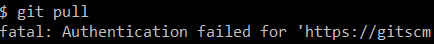
Since the git repository is also hosted within my company network and we are using Single Sign On, I speculated that the issue is related to my password update process. Later I did some search online and found a good answer from Stack-Overflow here
Basically, the answer shows me that when I initially setup my git connection, I input the password for the repository, but I need to update the password to the new one.
Here is a summary of steps (for PC).
- Open Windows search bar and type in “Settings”, and then search “Credential Manager” inside the search box.
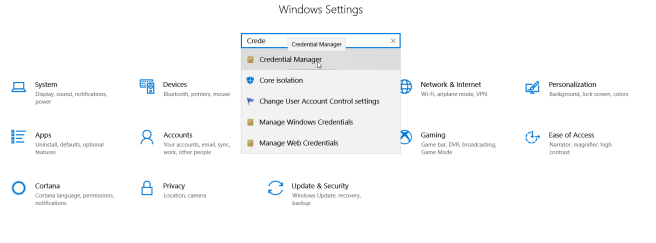
- In the new window select “Windows Credentials” and scroll down, you will find a row related to your git connection under “Generic Credentials”, go there and click on “edit”, you will be able to update your git connection password.
One thought on “How to change git password stored in your local machine”